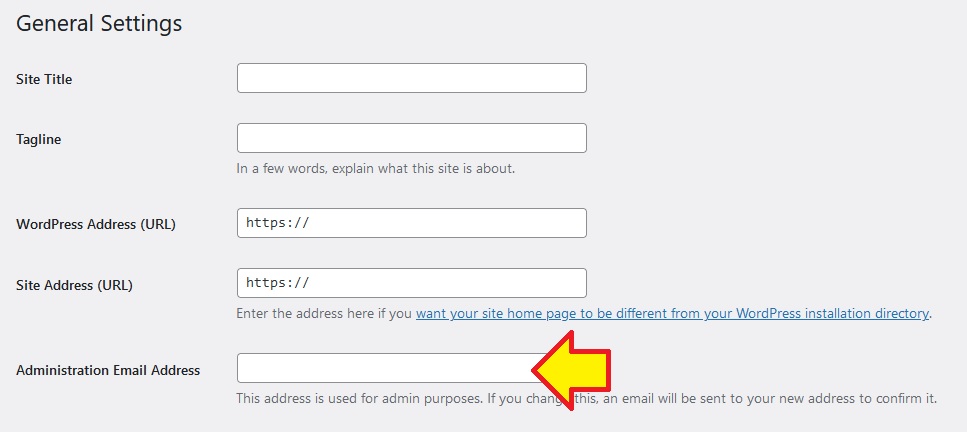Your Purchase Access For..
WP INSTALEGALPAGES
Thank you for your purchase!
Please download the plugin file below and follow the user guide before using the plugin.
NOTE: WP CCleanUp has been renamed to WP TotalOptimizer - this update includes 20 site and speed optimization tools for your website.
INSTALEGALPAGES PLUGIN USER GUIDE
Updating Your Website Email Address
Before you install the plugin to your website:
1.) Login to your WordPress site
2.) Visit Settings -> General
3.) Change the Email Address field to your company/business email address
The email address that you set on that page will be use as contact email on Legal Pages that the plugin creates.
Installing The Plugin To Your Website
- Navigate to Plugins menu -> Add New
- Click the “Upload Plugin” button
- Select wtp-instalegalpages.zip file from your storage
- Click the “Install Now” button
Then activate the plugin.
When you activate the plugin, the legal pages are automatically created.
However, not all of them are published. Some are still on draft.
So visit Pages menu -> All Pages, and you can edit then publish the Page that you want.
If You Like This, Then Also Check Out My Other Software:
THANK YOU AND ENJOY!
If you have any questions, please reach out to me.
Simply reply to any of my emails OR get in touch with our Support Desk here: https://wpthemeplugin.zendesk.com/hc/en-us
Cheers,
Leo (WpThemePlugin.com)
Copyright © WpThemePlugin. All Rights Reserved.